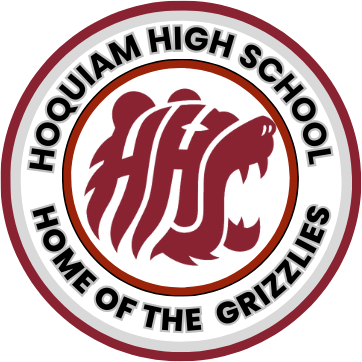Jones, Bryan - Math
Google Calendar FYI
How do I add the HHS Calendar to my google calendar?
Log into your mail.hoquiam.net account
Select "Calendar"
Find "Other Calendar" on the left margin and click on the pull down arrow on the right.
Click on "Add by URL"
Paste the following calendar URL in the link box.https://www.hoquiam.net//site/handlers/icalfeed.ashx?MIID=559
Wait to see if it is successfully added.
If it added successfully you are now able to edit it by clicking on the pull down arrow to the right of it and editing the color of the items on your calendar or changing the calendar options so that the name is changed to HHS instead of the URL address.-
How do I sync Hoquiam Gmail (calendar, mail, contacts) with my iPhone, iPad, iPod?
On the iPad/iPod/iPhone go to settings
Select "Mail, Contacts, Calendars"
Select Add Account
Choose Microsoft Exchange
Type in your hoquiam.net account email address (ie:ID@hoquiam.net)
Leave domain blank
Your user name is your full email address(ie:ID@hoquiam.net)
Enter you password for your hoquiam.net account
enter the description for account "hoquiam.net"
Click next
After it verifies, it will pop up with the server information
In te "server" box type: m.google.com
Click next
Choose which applications you want to sync (mail, contacts calendars)
Save after you make selections.
IMPORTANT NOTE: If you have already added contacts or calendar events to your iPad, iPhone or iPod local calendar/contacts, you will get a message asking you if you would like to keep "existing local contacts" or "existing local calendars". IF YOU DELETE THEM you will not be able to retrieve those events/contacts that you added locally to your device. You will have to transfer those contacts or calendar events to your Google account manually if you want to have those events sync.
Now that I am synced how do I manage which calendars are synced?
Open Browser (safari)- on your iPhone, iPad or iPod
Go to: m.google.com/calendar
Click on visit now. NOTE:if you are not signed in to your Google account, it will ask you to sign in. BE SURE to use your full Google email address for your user name (ie:ID@hoquiam.net)
In the lower right corner click "settings"
Put a check mark next to the calendars you want to sync to your device.
Save
Go to m.google.com/sync
select the device (iPad or iPhone)
Select the calendars you want to sync
Save